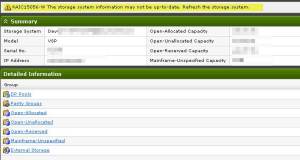Device Manager has a command line as well. It can be downloaded and installed locally on any machine or it can be lunched from the default hdvm (hicommand device manager) installation directory (usually drive:\Program Files(x86)\HiCommand\) under the DeviceManager\HiCommandCLI folder. It's main application it's a batch file called hicommandcli.bat. Please note that Java JRE is required for this tool.
HicommandCLI - install and first run
The CLI can be downloaded from the Hicommand Command Suite using Tools, Download Menu
Select the CLI for your OS (Windows in this case)
And specify the expand location
After it's installed you run the hicommandcli.bat and specify the hicommand command suite ip location and username and pass to be used. The syntax is as follow :
hicommandcli.bat http://ip_of_hdvm_server:2001/service function -u username -p password.
Here is an example (run from the hdvm server itself) : hicommandcli.bat http://127.0.0.1:2001/service getserverinfo -u system -p manager
 ToHDS All Hitachi questions lead toHDS
ToHDS All Hitachi questions lead toHDS