Changing ports settings is useful for setting up arrays, once they are setup you don't need to touch them that often unless you decide that this array will be part of a new replication pair. You can change Port attributes, Port Security, Port Speed, Address, Fabric and Connection type
Change ports settings
| Port Attribute | role |
|---|---|
| Target | Hosts can be zoned to this port and they can send data to the array using this port |
| Initiator | This port can participate in a replication relationship as a source |
| RCU Target | This port can participate in a replication relationship as destination |
| External | This port can be used to virtualize other array. |
First you need to login to SVP then expand your ports on the left menu. You need to make sure no hosts are being atached or defined to these ports. Scroll down until you locate your ports that you wish to change (CL2-F in our case) and check that Number of Hosts is 0 and Number of Luns is 0.
In this example we will be changing ports CL1-F and CL2-F to Initiator (source for replication)
Once you confirmed that click on Ports tab and filter for the ports you need to change. We will be changing ports CL1-F and CL2-F so our filer will be PortID contains F
Once filter has been applied, we can select the ports (you can use SHIFT to select multiple lines, or CTRL to select different nonadjacent lines) the click on Edit Ports
Now, we select the attribute we want to change by clicking the checkbox next to it. In our case we change the Port Attribute from Target (hosts can write to it) to Initiator (source port used in replication).
Click Finish and confirm the details and give your task a name. Once you hit Apply a task with this name will be registerd and you can monitor for completion.
The tasks should be automatically selected, if not click on Tasks on the left menu then monitor your task for completion.
 ToHDS All Hitachi questions lead toHDS
ToHDS All Hitachi questions lead toHDS

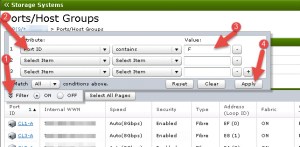





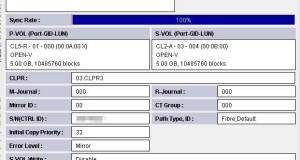

Can you please explain the other options in the “Edit Ports” menu like port security, fabric, connection type ?
Thank you