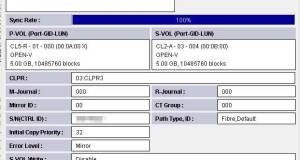Our environment grew quite a bit over the past time so now we have too many arrays and relationships between then and it was getting out of control. We had to come up with a standardization. We came up with a logical way of getting our horcm instances numbered and we chose a 3 digit horcm number in the format ABC
| Digit | Function | Comments |
|---|---|---|
| a | Site | Development - Production - UAT - etc |
| b | Array | We have multiple arrays b |
| c | funtion | what is the horcm used for |
So for the first digit - site
| Digit | Site |
|---|---|
| 0 | DEV |
| 1 | PROD |
| 2 | UAT |
| 3 | QA |
Second digit - array
| Digit | Array Type | SN |
|---|---|---|
| 0 | USPV | 1234 |
| 1 | VSP | 2341 |
| 2 | VSP G1000 | 2311 |
| 3 | VSP G1000 | 11111 |
our "function" actually looked like this
| digit | function |
|---|---|
| 0 | TC PVOL |
| 1 | TC SVOL |
| 2 | HUR PVOL |
| 3 | HUR SVOL |
| 4 | SI PVOL |
| 5 | SI SVOL |
| 6 | TI PVOL |
| 7 | TI SVOL |
| 8 | NOT IN USE |
| 9 | RAIDCOM / CCI use |
As you can see we allocated the first 5 digits to out-of-system replication and the last 5 to in-system replication. Also, the even digits are reserved for PVOL's while the odd digits are reserved for SVOL's
It make things easier as now we know exactly so a number like 231 would refer to site 2 (UAT in our case), array 3 (g1000 sn 11111), tc svol.
However, one question came up a lot. How can we tell what horcm instances are running and wicth one are not. Turns out the answer is really simple.
When you start a hormc instance by horcmstart xxx there is a new process called horcm_xxx generated that resides in memory.
In unix, you just need to run a ps -ef | grep horcm and you would see something like this
and in windows you just need to look up at the processes either using Get-Process horcm* or you can run a select on it as well via Get-Process horcm* | Select-Object name, id.
Please note that these commands in Windows are Powershell commands so when you open a command prompt do not run the CMD process. Instead, press the start menu then type powershell and enter. A CMD like window will appear that will allow you to enter powershell commands.
 ToHDS All Hitachi questions lead toHDS
ToHDS All Hitachi questions lead toHDS